Manage cost and payment information#
This page provides instructions on how to access and manage your BentoCloud cost and payment details on the BentoCloud console.
Add or edit payment methods#
Click your username in the top-right corner of any BentoCloud page, then select Payment.
In the Payment Method section, you may see different options depending on whether you have an existing payment method.
Without prior payment methods: Click Add on Stripe and you will be redirected to complete the setup process on Stripe’s payment platform.
With an existing payment method: Click Edit on Stripe to view or update your information as needed on Stripe’s payment platform.
Note
For Free Tier users, you can also click Update Now on the top banner, and click Add on Stripe in the dialog that appears to add a payment method. After that, click Upgrade to Starter to upgrade your plan.
View cost information#
Click your username in the top-right corner of any BentoCloud page, then select Payment.
On the Payments page, view detailed information on credits and current usage by instance type and by billing cycle.
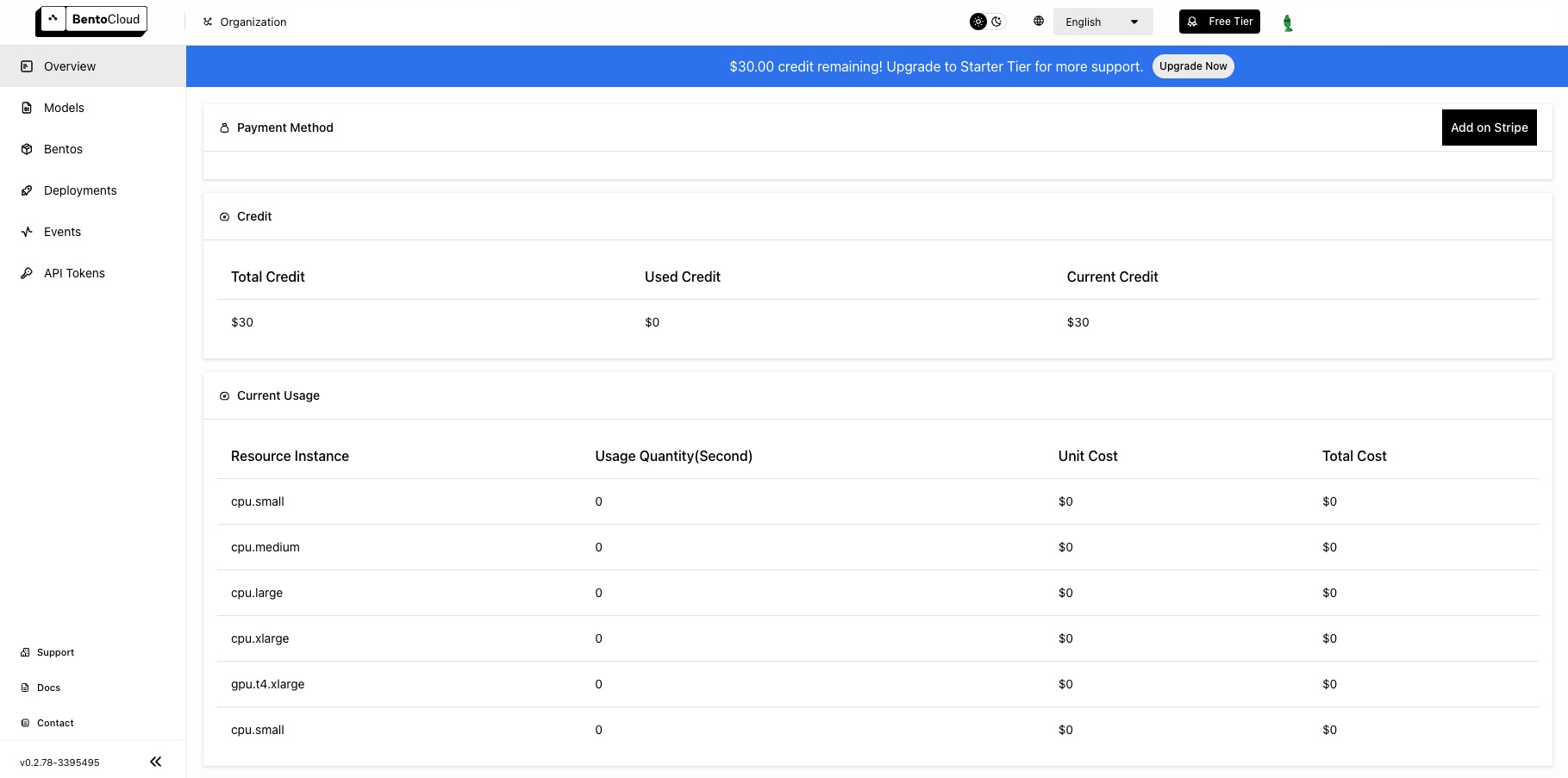
Credit: Displays the available amount of free credits in your BentoCloud account. Free credits are granted to your account by default once you have gained access to BentoCloud.
Current Usage: Displays a breakdown of costs associated with your usage by instance type. Depending on your plan, you may have access to different instance types. Usage Quantity represents the total time each instance type has been utilized. Total Cost = Usage Quantity (Second) × Unit Cost.
Usage Dashboard: Displays cost information by billing cycle, typically on a monthly basis. Billing statuses are defined as follows:
Draft: A preliminary bill has been automatically generated, pending review or adjustments before being issued.
Active: The bill has been finalized and sent to the customer, awaiting payment.
Paid: Payment for the bill has been received and recorded.